# Compatibility Testing
Compatibility is the ability to coexist. In the context of software, compatibility testing verifies if your software can run on different hardware configurations, operating systems, applications, network environments, or mobile devices.
It is also a type of Non-Functional Testing.
# Types of Compatibility Testing
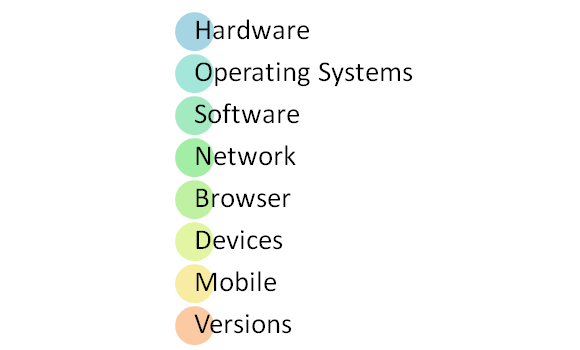
- Hardware: Checks if the software is compatible with different hardware configurations.
- Operating System: Ensures the software functions properly on different operating systems like Windows, Unix, Mac OS, etc.
- Software: Validates if the application is compatible with other software. For example, MS Word should be compatible with other software like MS Outlook, MS Excel, etc.
- Network: Evaluates the system's performance on a network with variable parameters such as bandwidth, operating speed, capacity, etc. It also validates the application on different networks with all the aforementioned parameters.
- Browser: Checks the compatibility of the website with different browsers like Firefox, Chrome, IE, etc.
- Devices: Verifies compatibility with mobile platforms like Android, iOS, etc.
- Software Versions: Checks if the software application is compatible across different versions. For example, validating if Microsoft Word is compatible with Windows 7, Windows 7 SP1, Windows 7 SP2, etc.
There are two types of version checking in Compatibility Testing:
- Backward Compatibility Testing: Technique that validates the software's behavior and compatibility with its previous versions of hardware or software. This modality is quite predictable since all changes between versions are known.
- Forward Compatibility Testing: A process that verifies the application's behavior and compatibility with new versions of hardware or software. It is a more complex process to predict since changes in new versions are unknown.
# Tools for Compatibility Testing
- BrowserStack
- Virtual Desktops - OS Compatibility: Applied to execute the application on multiple operating systems as virtual machines, various systems can be connected, and the results can be compared.
# How to Perform Compatibility Testing
- Initial Phase: Define the group of environments or platforms that the application should work on.
- Tester Knowledge: The tester must have sufficient knowledge of the platforms/software/hardware to understand the expected behavior of the application under different configurations.
- Environment Setup: Configure the environment for testing with different platforms/devices/networks to check if the application functions correctly.
- Bug Reporting: Report bugs, fix defects, and retest to confirm the applied corrections.